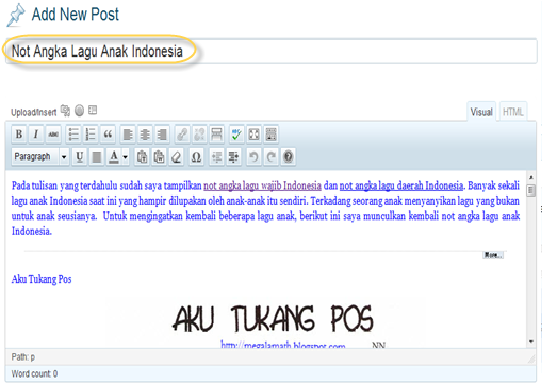This article shows you how to connect your Twitter and Facebook accounts so that your Tweets will automatically post to your Facebook wall. To connect your Twitter account and your Facebook profile: Log in to the Twitter account you want to associate with your Facebook profile. Go to your Settings menu's Profile tab. Scroll to the bottom and click Sign in to Facebook and connect your accounts.
When prompted, select the privacy settings for who will see your Tweets posted to your Facebook wall. It is set to public by default.
Click Log in with Facebook and enter your Facebook login credentials, as shown below.
Click Allow to accept permissions.
Your Tweets will now post to your profile Facebook wall and your username will be displayed there as well. Retweets and @replies will not be posted.
Privacy note: To control who sees your Tweets and username, go to your Facebook Application settings and click Edit for the Twitter app to restrict who can see your Tweets on your Facebook wall.
If you successfully connect twitter account to your facebook account, your tweets are right on your facebook timeline automatically, as shown below:
To connect your Twitter account to a Facebook Page:
If you have a Facebook Fan Page, or are the admin of one, you can post Tweets from your Twitter account to your Facebook Page. Follow the steps below to connect to your Facebook profile. In your Twitter profile settings page, Select the page you'd like to connect with (shown below).
When prompted, click to allow permission to post to the selected Facebook Page.