How to Copy a Post in Wordpress Blog. It takes much work to get a post just right. Why not reuse that effort? Copy A Post lets you duplicate a post, including the title, contents, tags and categories, so you can start a new post without having to re-enter tags, categories and formatting. Copy a Post appears within the Writing Helper module below the Editor on the Add a Post screen. To use Copy A Post, click on the button and it will open right in place.
How to copy a post ?
1. Go to your dashboard >> post >> copy a post;
2. Select one of your post that want to copy.
If you already have a post in progress and want to keep it, make sure to save the post before hitting Copy. After hitting copy the post will look like this :
Set the post title, categories, tags and other properties as you wish, and then publish the post.
 You are here :»
You are here :» 
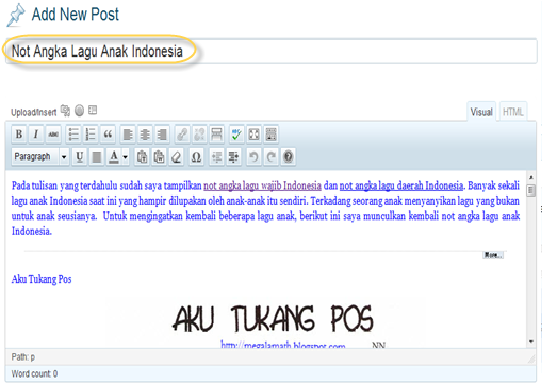








0 komentar:
Post a Comment